Anti Spyware: So Many Choices
Recently due to my blog about the AVG and Avast Test, I have been asked many times to recommend the best or best combo of Anti Spyware applications, moreover, which ones are free.
Well I will only cover my 3 top recommendations, and frankly, they are a must have on any PC system.
Keep in mind, there are two areas that need to be addressed by Anti Spyware products, prevention and removal. Again, some apps are designed for one and not the other, while some apps attempt to do it all. Here are my “must have” recommendations and why.
Preventive
Spywareblaster
http://www.javacoolsoftware.com/spywareblaster.html
Spywareblaster will do the following:
Prevent the installation of ActiveX-based spyware, adware, browser hijackers, dialers, and other potentially unwanted software.
Block spyware/tracking cookies in Internet Explorer and Mozilla Firefox.
Restrict the actions of potentially unwanted sites in Internet Explorer.
Spybot
http://www.safer-networking.org/en/index.html
Here is an overview of what Spybot can do: http://www.safer-networking.org/en/spybotsd/index.html
However Spybot has an Immunization feature that will do the following:
Prevent the installation of ActiveX-based spyware, adware, browser hijackers, dialers, and other potentially unwanted software.
Block spyware/tracking cookies in Internet Explorer and Mozilla Firefox.
Restrict the actions of potentially unwanted sites in Internet Explorer.
Note: Spybot’s Immunization ability is the same as Spywareblaster. Why use both? Simple, some of these preventive protections may be different, while some will be the same, causing an overlap in protection, but when do you not want too much protection?
Also keep this in mind, if you reviewed my AVG vs. Avast tests, you will see 3 known Rogue Sites that were accessed, systemdoctor.com, winantivirus.com and xponlinescann.com, if you had Spybot and Spyware blaster installed you would not even be able to access those sites, you would have seen a blank page.
Now, this added protection can lend a false perception that AVG was doing this, but alas, very incorrect, Spywareblaster and Spybot were stopping those sites. So as you can see, just having those two applications in stalled, and their protection enabled, is critical.
Removal
There is really only one choice for free products, Spyware Doctor.
The free version of Spyware doctor can be obtained thru Google Pack, as many other neat applications as well.
http://pack.google.com/
Spyware Doctor free is one of THE BEST removal products I have used. The free version does have limited real time protection, but at a small cost of some system resources. So if you have a low end system, best to enable Spyware Doctor, update, scan, remove and then shut down. If you have a high end system, don’t shut it down and make use of its real time protection.
Let’s recap on how to use these three products.
Run
Update
Enable Protection
Spybot:
Run
Update, download.
Immunize
Scan (if suspected threats exist on the system, remove)
Spyware Doctor:
Enable (run)
Update
Scan
Remove
Leave running (high end PC’s)
Shut Down (low end PC’s)
Cheers,
S
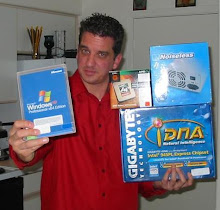
No comments:
Post a Comment